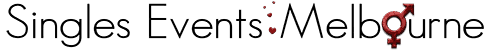Awesome!
We’ve emailed you a 25% promotional code!
As a thank you for choosing us, we’ve emailed you a discount code for your first speed dating event with us!
Please follow these instructions below to stop our emails from going into your spam!
( You can access these instructions again on the FAQ page )
- OUTLOOK:
- [step 1], On the Tools menu, tap Options.
- [step 2], On the Preferences tab, under email, tap Junk email.
- [step 3], Tap the Safe Senders or Safe Recipients tab.
- [step 4], Tap Add.
–
- HOTMAIL/OUTLOOK.COM:
- [step 1], Go to your inbox.
- [step 2], Select Options from the top right (Looks like a picture of a gear. Next to where your name is).
- [step 3], In the “Mail” section, select “Safe and blocked senders” (under Junk email/Preventing junk email).
- [step 4], Tap “Safe senders”
- [step 5], Enter our website address “www.singlesevents.melbourne“
- [step 6], Tap “Add to list” or tap the + button.
- (step 7], Save!
–
- YAHOO:
- [step 1], Open your Yahoo mailbox.
- [step 2], Tap the address book icon under the Yahoo! Mail logo. When you roll your mouse over it, it will say “Contacts”.
- [step 3], Tap “New Contact”.
- [step 4], Enter our sending email “invitation@singlesevents.melbourne“.
- [step 5], Tap Save.
–
- GMAIL:
- [step 1], Check to see if our email is going to your “Promotions Tab”
- [step 2], DRAG the email from the “Promotions Tab” into your “Primary Tab” (see image below)
- [step 3], Find question: “Do this for future messages from invitation@singlesevents.melbourne?”
- [step 4], Tap Yes
Tap the image below to view it larger
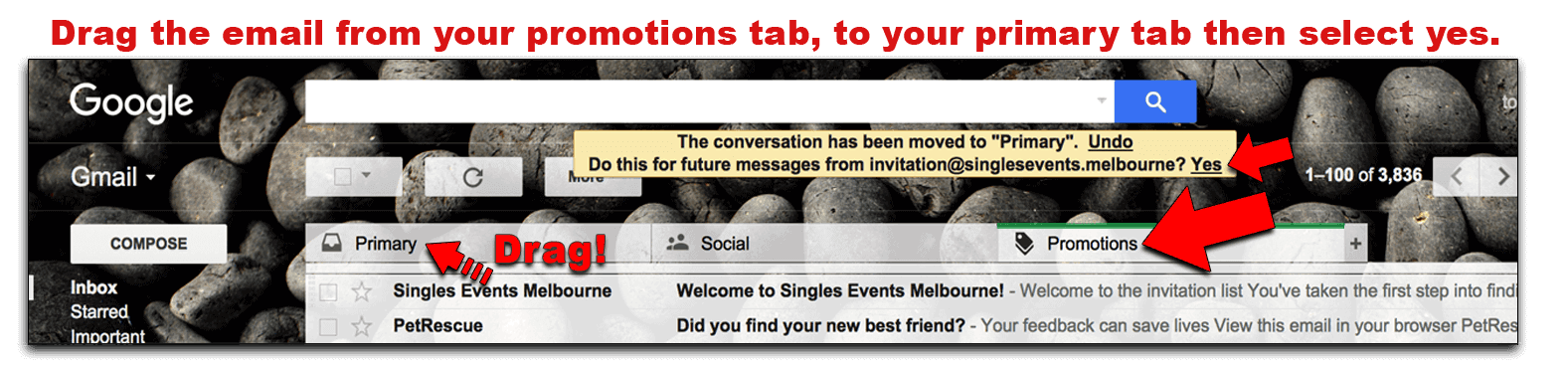
Questions?
Call us! 1800 851 841
Text us! 0415 584 937
Our team are ready to answer all of your questions and help you get started.